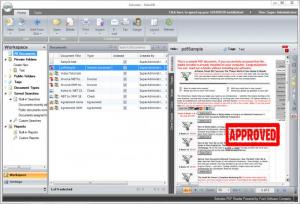Sohodox
10.26.1.3
Size: 64.09 MB
Downloads: 3950
Platform: Windows (All Versions)
Organizing printed documents is always a hassle, but it can be just as tedious when managing digital ones as well. If you limit yourself to storing documents in folders, using Windows Explorer, you will inevitably end up wasting time at one point, when looking for a specific file. Sohodox can make everything much easier. The software is tailored specifically for organizing documents and for making them easy to find. It allows you to sort them by their type, tag and filter them and much more.
The program is free to try for two weeks, without any noticeable limitations. It works on Windows XP and all later versions, including the 2008 and 2012 Server editions. It takes about one or two minutes to complete the installation process and although it involves a few advanced settings, everything is well explained. The software doesn't have any special requirements and it doesn't use too many resources.
The main user interface resembles an MS Office program, due to its ribbon menus and to other visual characteristics. Scanned or imported documents are listed on a central panel and you can preview them on a different one, on the right side of the window. When scanning or importing a new document, you can specify a wide range of details, like document type or related folder, add personal notes and links and more.
Depending on the provided information, the program will sort your files automatically in different folders, which can be accessed on the left side of the interface. You can find your files in your own folders, but you can also find them in other folders, based on their type and tags. If you need to find a particular file, you can either filter everything by keywords or set up and advanced search, to find your file by its title, contents or by other criteria. It is also possible to save each search and to perform it again much faster, at a later date.
Another useful feature is the program's integration with Dropbox. This enables you to synchronize your documents across all your computers and mobile devices. The best part is that Sohodox can automatically sync your documents, so you will always have them available whenever and wherever you need to.
Pros
You can sort and organize any documents, regardless of size or format. The software provides a flexible search function. Also, Sohodox can synchronize your documents across multiple platforms, via Dropbox.
Cons
You may need a few minutes to study the program's controls. Sohodox gives you the possibility of replacing a messy heap of paper with a well organized database, which you can access from anywhere in the world.
Sohodox
10.26.1.3
Download
Sohodox Awards

Sohodox Editor’s Review Rating
Sohodox has been reviewed by Frederick Barton on 29 Jul 2014. Based on the user interface, features and complexity, Findmysoft has rated Sohodox 5 out of 5 stars, naming it Essential